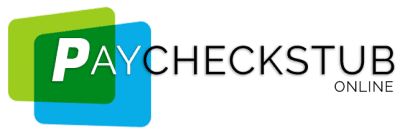Sample Pay Stub Templates on Google Docs for Payroll
Google Docs can be a powerful and versatile tool for making and managing documents. One of its many uses is to create pay stubs for employees. Being a small business owner or independent contractor, knowing how to make your own pay stub can come in handy. A pay stub is a document that shows itemized information of your employee’s payment, including their salary, deductions, and taxes. With this, we show you how to take advantage of Google Docs’s features and create professional pay stubs from scratch and for free.
However, if you want to get to the easier part and create a pay stub instantly, you can go for an easy online pay stub web app.
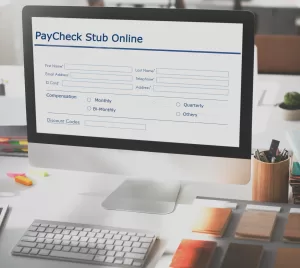
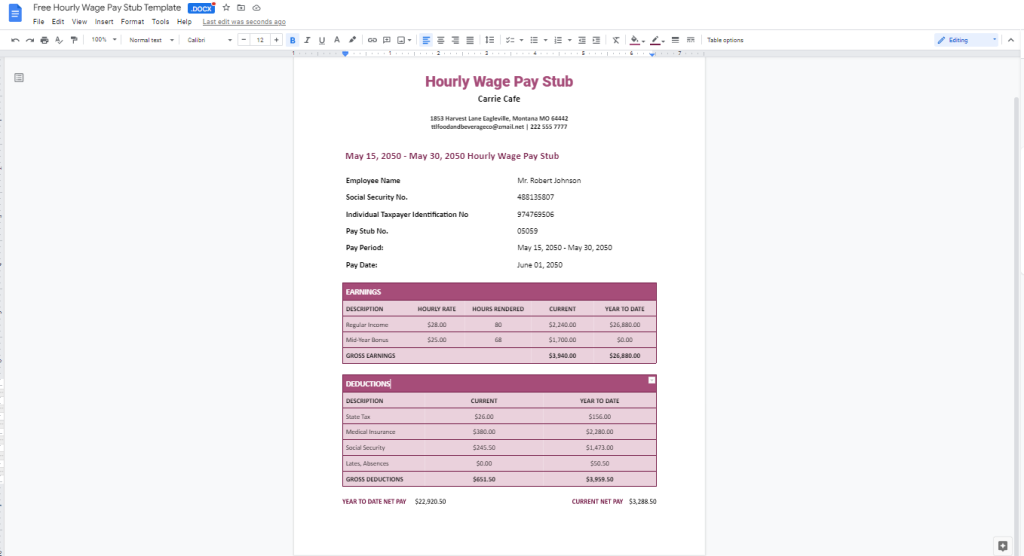
How to Use a Pay Stub Template for Google Docs
- Download Your Pay Stub Template – There are many places you can download templates. You can check out the Templates already on your Google Docs application, or you can search up third party websites like Pinterest.
- Open Google Docs – Once you’ve gotten your preferred paystub template, make sure the template contains all the information required of a standard pay stub. This includes your name, gross income, year-to-date gross pay and deductions, and the like.
- Input the Salary Details on the Table – Input your salary details, like rate per hour, pay period, and the likes.
- Compute the Gross Income – Once you’ve typed in your rate per hour on the table or the section where you tally your overall pay without the deductions, you will then add it all up to get the gross income.
- Compute the Deductions – After calculating your overall pay within the pay period, you will then deduct it with your taxes, health insurance, 401(k) contributions, garnishes, and the likes.
- Double-Check All the Information on Your Pay Stub – After typing in all the information and doing all the math, go over all the information on the pay stub before printing or emailing.
What Should Be on the Payroll Template
These are the following information that should be present in your pay stub template:
- Employee’s name and identification number
- Company name and address
- Pay period (start and end dates)
- Gross pay (total earnings before deductions)
- Deductions: federal income tax, state tax, Social Security, Medicare, insurance, 401(k) contributions, etc.
- Net pay (total earnings after deductions)
- Year-to-date (YTD) gross pay and deductions
- Payment method (direct deposit, paper check, etc.)
- Date of issue
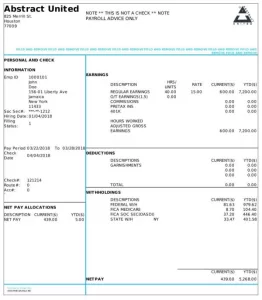
Pros & Cons of Using a Google Docs Pay Stub Template
Advantages of a Google Docs Pay Stub Template
- Convenience – Google Docs pay stub templates automatically give you the format of your pay stub. You don’t have to spend time to make it professional. All you have to do is type in the information required and calculate the pay yourself.
- Customizable – You can customize templates to meet the specific needs of your business, like the inclusion of unique deductions or benefits.
- Affordable – Essentially, there are free pay stub templates on Google Docs you can choose from. However, if you want to go the extra mile, you can always go for the paid designs.
Disadvantages of a Google Docs Pay Stub Template
- Limited Functionality – Google docs can only provide you limited features when creating your paystub. Like any word generator software, you can only type in the document but have to do the calculations yourself
- Risk of Inaccuracies – This brings us to the disadvantage of accuracies. Humans as we are, we tend to overlook some calculations, which result in errors. Hence, using a word generator software like Google Docs to make your pay stub can be risky for computation mistakes.
- Time Consuming – When you have to be the one to calculate everything and look over the different state taxes for the employee, it will take you time. This is especially true if you have no prior experience in payroll or creating your own check stubs in general.
- Inadequate Record Keeping – Using pay stub templates may not be adequate for keeping a detailed record of your employee’s earnings and deductions over time.
- Lack of Support – If you experience issues with your pay stub or have any questions, the support available might be limited.
Want to Create Paystubs Instantly Instead? Why Not Use a Pay Stub Generator?
If you want an easier way to make pay stubs, then you can opt to use our pay stub generator. We’ve made our app easy to use, so you can create pay stubs easily even without payroll experience.
Our team of web developers and accountants have worked closely together to make sure that our app’s built-in calculator can accurately compute your wages. It also has the latest data on every state’s individual income tax rates. You can choose from a variety of paystub templates to have a presentable, professional check stub. We’ve also made sure that all of our pay stub templates are compliant with state laws and the Fair Labor Standards Act.
Try our paystub tool today and make paystubs instantly! You can get a PDF copy of your paystub without a watermark for as low as $7.95!
So, what are you waiting for?
People Also Ask About Google Docs Pay Stub Template
For now, Google Docs does not have ready-made pay stub templates on the app itself. You will need to find a third-party provider of pay stub templates for Google Docs. There are some that are free and others that you will have to purcha
There are many ways you can create a pay stub. You can create a pay stub for FREE when you do it from scratch and compute the wages yourself. However, if you want a more cost-efficient way to make one, you can use a paystub generator app, like PayCheck Stub Online or Paystub Direct.