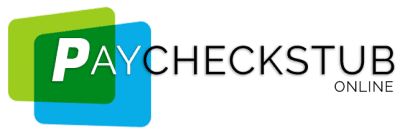Frequently Asked Questions
If you still don’t have an account, then it is best that you make one already since it not only makes things easier for you, but it also prevents instances wherein your purchase gets stuck under pending because of security measures in the system that we use. In cases like that, you are to redeem your purchase much later since this will require authorization from us.
To make a pay stub, assuming you already have an account, click Make New Stub on the upper right corner of our homepage. From there, choose the state you are residing in and it should redirect you to an introduction page for your state. Click “Try Our [Name of State] Stub Maker”. After that, you should be redirected to the form in which you are going to fill in your information.
Check your preview so you may scan for errors, and it’s best if you click Save for Later so it can be saved in your stub list.
We have 3 pricing options. These include Single paystubs for $7.95, regular Paystubs at $14.90 and Unlimited paystubs for $29.99
If you only want to show proof of income in a single occasion, use Single Paystub but if you consistently have to compensate your employees and you have a handful of staff, then get Unlimited Paystubs!
No. You have to purchase a pay stub if you want to get the official document. However, if you’re just testing the waters, you may try making a pay stub without fees since the preview is free. The preview will contain the exact same information as the official one, it would just have watermarks. You may choose to see the preview on our site or have it sent to your email.
Click here to look at our various paystub styles
We have basic, modern, W2’s, 1099’s and an elegant Modern paystub template in case you want to design your paystubs to make your company look official and professional.
Sure! In fact, you can post tips easily as well as remittances using our paystub generator. Just remember to follow the minimum tip wage for the state you’re in.
Here are some tip wage rates you can use in case you want to start using your check stub generator:
State Name | Combined Minimum | Maximum Tips | Minimum Cash Wage |
Alaska | $9.89/hour | None | None |
Alabama | $7.25/hour | $5.12/hour | $2.13/hour |
Arkansas | $9.25/hour | $6.62/hour | $2.63/hour |
Arizona | $11.00/hour | $3.00/hour | $8.00/hour |
California | $11.00/hour | None | None |
Colorado | $11.20/hour | $3.02/hour | $8.08/hour |
Florida | $8.46/hour | $3.02/hour | $5.44/hour |
Michigan | $9.25/hour | $5.73/hour | $3.52/hour |
Texas | $7.25/hour | $5.12/hour | $2.13/hour |
New York City | $15.00/hour | $5.00/hour | $10.00/hour |
North Carolina | $7.25/hour | $5.12/hour | $2.13/hour |
North Dakota | $7.25/hour | $5.12/hour | $4.86/hour |
Oregon | $10.75/hour | None | None |
Washington | $12.00/hour | None | None |
Now these are just some of the states and the maximum tip wage and their minimum cash wages. Not all the states are in this list!
So when it’s time for you to create paystubs online, you may want to double check on what state you live in to clarify it.
You can create paystubs as often as you like! And we conform the the various salary intervals of US employees.
We have a yearly salary and yearly is unlikely if you’re hiring a contractual employee. You can use yearly if you’re going to use these pay stubs to form your own proof of income!
If you choose hourly, there are various periods for it including weekly, biweekly, monthly and bimonthly. But always make sure to choose your state! Because that affects all the other values in your paystub generator.
Watermarks will remove after you paid it.
To remove, follow the instructions below:
1. LOGIN to your account
2. Click MY STUBS
3. Click E-MAIL then select the DOWNLOAD button
4. Finally get the Stubwithout a Watermarks on it sent to your email address.
Click HERE to watch the following 8-minute video to see how to make paystub preview for free.
Click HERE to watch how to create consecutive check stubs, using our check stub generator. Try this yourself, and get a FREE instant PREVIEW. No downloads, Always Updated
The way to consecutive checks like you want is this.
- Fill in all the info – be sure to do these
- Your STATE in the dropdown
- Your EMAIL – so it downloads to where you want it to
- 3 DATE fields — very very very important – DO IN ORDER
- HIRE date – Jan 1, 2013
- PAY date – When your pay period is over (last Friday let’s say)
- PRINT date – Doesn’t matter – (saturday or following monday after Pay date)
- Select a GREEN tab for the style you like – Corp – Neat – Tstub etc
- Click the BLUE button that says “email/download
- Fill in all the info – be sure to do these
Now.. you have your latest pay stub – but – you want the one prior and the one prior to that as well…
- Click on the GREEN INFO tab
- Your data should all still be there – right? don’t change anything except the 2nd and 3rd date boxes – NOT THE1st
- Only change the PAY date back to the payperiod before (let’s say you get paid weekly, so, it would be the previous Friday)
- Now change the Print date a few days after THAT
- Go to the same GREEN tab as before – and click EMAIL / DOWNLOAD
Repeat this as many times as you like.
The YTD issue is common, it’s something We may need to redesign.. and am willing to hear your suggestions on how to make it more user-friendly. We have changed it a few times, but, there is still some confusion.
but, here is how you should do it until we do that. ?
Reset the browser, start fresh, click on the link we sent you
don’t worry about all the other stuff.. just put in your STATE, you EMAIL, and the three dates
These MUST be put IN ORDER… ok?
- Jan 1, 2013.. or something like that way back when you got hired
- Last Friday (or something like when you got paid last
- the following saturday or a few days after to get the check printed
Then, you should see “# of pay periods” filled in automatically
Depending on how often you get paid, it should be like 30, or 15, or 6
Reminder : Enter only correct information.
Unfortunately, you can’t. Once you have exited the current page you are editing your pay stub in and the only way to review the document is through your stub list, you can no longer make changes and would have to make a completely new document and refill the information if there are errors.
What you can do in order to be sure is to go to a new tab without exiting the page wherein you are editing the form, and in the new tab, you open your stub list and check the saved file there for errors. If there are any, you may go back to the other tab where the form is still open and make the edits there.
The most practical decision would be to make an account. It is also free to do so.
If you do not have an account and yet purchased a stub, it’s very likely to get stuck under pending because of security measures in the system we use. In this case, you can only get your stub once someone authorizes your purchase and it may take a while as opposed to the self-service setup wherein you do everything on your end and instantly redeem your document which our site is designated to have. You will also be unable to edit your stubs, or have a stub list that allows you to keep better track of your documents.
No. We are a digital company, and your purchases will also come digitally. However, our stubs can be printed without watermarks on your end once you purchase them.