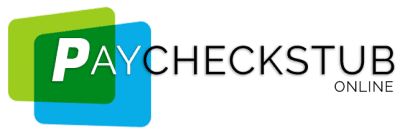STEP BY STEP GUIDE ON HOW TO MAKE CHECK STUB TEMPLATE AND VIDEO.

Sometimes, you need to make your check stub very specific. Perhaps you have a combination salary and commission and hourly rate. Sometimes, you need all 3 for separate employees. Some software is very expensive to do that, so, you are better than doing it yourself. Perhaps you’ve lost your old pay stubs, or don’t keep them, and then realized you need them, but, don’t want to ask your boss for them, so, it’s better to recreate them.
Items you will need:
- MS-Excel or Google Docs account
- Your State Tax percentages
- Some math skills
- Layout abilities
- a printer
Time taken to make your own checkstub template:
- 1 hour for layout
- 1 hour for math skills
- 20 minutes to print
[siteorigin_widget class=”WP_Widget_Media_Image”][/siteorigin_widget]
Assumptions:
Since Payroll taxes are quite complicated. People spend years learning them, we need to make things a little bit simpler, to make this article a reasonable length:
- Single and filling single
- Do not have medical insurance
- Do not contribute to 401k
- You get paid weekly
- No Commisions, Garnsihments etc.
To get a real detailed check stub, with all those options and more, you need to go to this Check Stub Template link
- Decide how many hours you will have a week. Let’s say 40
- What is your pay rate, let’s say 15.
- Do the math, to figure out that you make 600 a week, GROSS
- More math, says that you make 600*52 = $31,200 a year. This is your GROSS, per year
- Go to a government website to figure out what your tax bracket is, based on Single status and your STATE
- Take that sum away from your GROSS per year, and that will be your NET
- Divide that number by 52 to get your Taxes per payperiod, or per week in this example
- Subtract that from your GROSS weekly pay, to get your NET Weekly pay
- Now, calculate your Medicare, Social Security and Federal Taxes – Get these numbers from a Federal website
- Subtract these values from your NET pay… to get your final pay.
- Arrange these values as best you can in Microsoft Excel or Google Docs
- Create borders and boxes around the cells to make it look organized
- Label all the values to make readability easy.
- Print out, and use. Or, just use our system to make a Check stub Template for 7